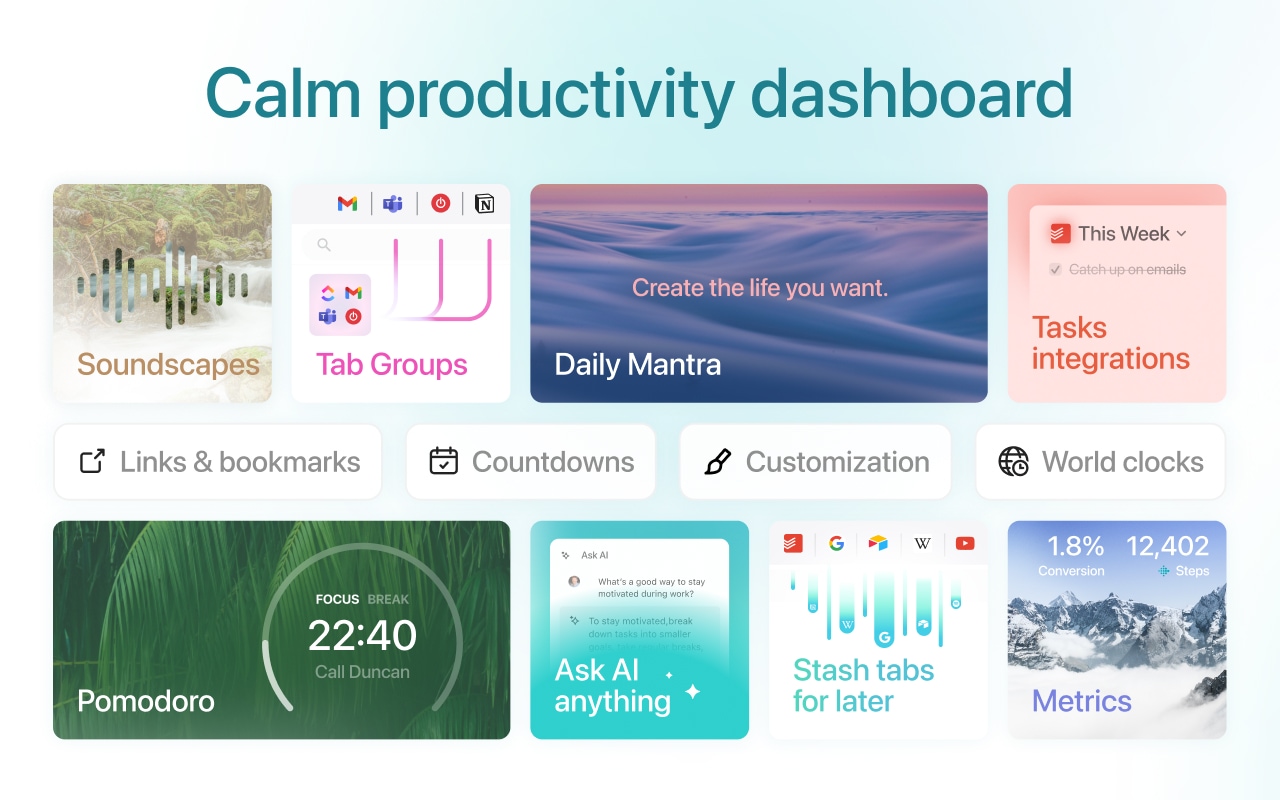From staying on task to ensuring different tasks get their fair share, keeping track of where the time has gone to deciding in advance how to divide it up—time trackers are an indispensable tool for the productivity-minded.
They don’t just help you keep to your schedule, they also provide a motivation boost, a challenge to achieve what you can in the allotted time, and they put that little extra pressure on you to maintain focus.
This is all the more important for anybody who struggles with keeping attention and managing time on their own accord.
Like taste, touch, smell, and sound, we have a sense of time. It doesn’t just stay the same, sometimes it appears to slow down, as when you are bored, or speed up like when you get so caught up in an activity it’s over before you know it.
There are many reasons why our sense of time might change, from internal cues like emotions and energy levels, to external features and dynamics of the tasks we’re engaged in.
There’s also some individual variation. For those with ADHD, the perception of time can be particularly distorted, and has been termed ‘time blindness.’ When ADHD people enter the state of hyperfocus, for example, time perception is warped significantly.
With a busy schedule at hand, getting too caught up in an activity can mean failing to realise when the time has come to move on, causing your schedule to descend into a chaotic attempt to catch up.
An ADHD timer will help those with ADHD keep their schedules upright and to-do lists on the descent. Below are a selection of the best timers you can find today, from stand-alone options or those packaged with other management tools:
Project Management Tools With Timers:
Numerous sophisticated project management tools are available, and they’re often the optimal choice for achieving overall organisation, as they offer much more than just timers.
Their more comprehensive feature sets range from to-do lists to note-taking, message boards to calendars, providing a robust platform for taking your projects from start to finish.
1. ClickUp

ClickUp is a comprehensive project management platform designed to enhance productivity and collaboration within teams.
There are over 35 unique apps, 50+ automations, as well as templates and integrations for you to add, meaning near endless ways to customise your workspace.
ClickUp also includes a time tracker that you can use across all your devices to measure where all your time goes. You can also filter, categorise, and add notes, making it a very comprehensive time (and project) management tool.
ClickUp offers a fairly good free “Forever Free” plan for personal use, as well as an “Unlimited” plan at $7 per member per month for small teams, the “Business” plan at $12 per member per month for mid-sized teams, and a customisable “Enterprise” plan for larger teams with pricing on request.
Additionally, there’s a new AI add-on available for $5 per member per month, giving access to AI-crafted prompts, generative text and writing help.
2. Monday

This project management tool, like Clickup, is designed to help teams manage their projects at virtually every level, from early conception through to completion.
It’s highly customisable, comes with a large number of templates, and integrates with many other apps. The user interface is also clean and intuitive with plenty of helpful visualisations, making it easy to pick up and use.
Monday includes a timer and time tracker, and a scheduler and task manager. You can also get detailed reports that break down your time spent on different tasks and projects.
There’s a variety of pricing models, and the amount will depend on how many users (seats) you require. The free option has limited features and only allows 2 seats, with paid plans ranging from $8 to $16 per seat.
3. Trello

Trello is mainly known for its Kanban-style organisation of boards and cards, but has blossomed into a more complete project management tool with the addition of automations, integrations, and plugins (called ‘power-ups’).
You have the ability to add due dates and reminders to your cards, you can integrate it with your calendar to sync deadlines, and there are several power-ups to add time trackers to your workflow, giving you plenty of options.
There’s a great free version that includes up to 10 boards as well as power-ups, with paid plans starting at $5 per month for Standard, $10 per month for Premium, and $17.50 per month for Enterprise.
4. Asana

Asana is another full project management tool, with a vast array of features to help you set goals, organise tasks, and design workflows, and there’s also automations and over 300 integrations for increased customisation.
To help you manage your time, there’s a timeline and a calendar to help map out projects and keep to deadlines, and a time tracker for seeing how much time you spend on different tasks.
The free version comes with most features and integrations, while the starter plan is $10.99 per user per month, and the advanced plan is $24.99 per user per month.
Pomodoro Timers:
Where the project management tools are feature-full, Pomodoro timers sit at the opposite end of the spectrum—simple, easy, but effective.
Developed by Francesco Cirillo in the late 1980s, and named after the tomato-shaped kitchen timer (”pomodoro” being “tomato” Italian), the Pomodoro technique breaks work into chunks of generally 25 minutes, with short breaks in between.
5. Sukha
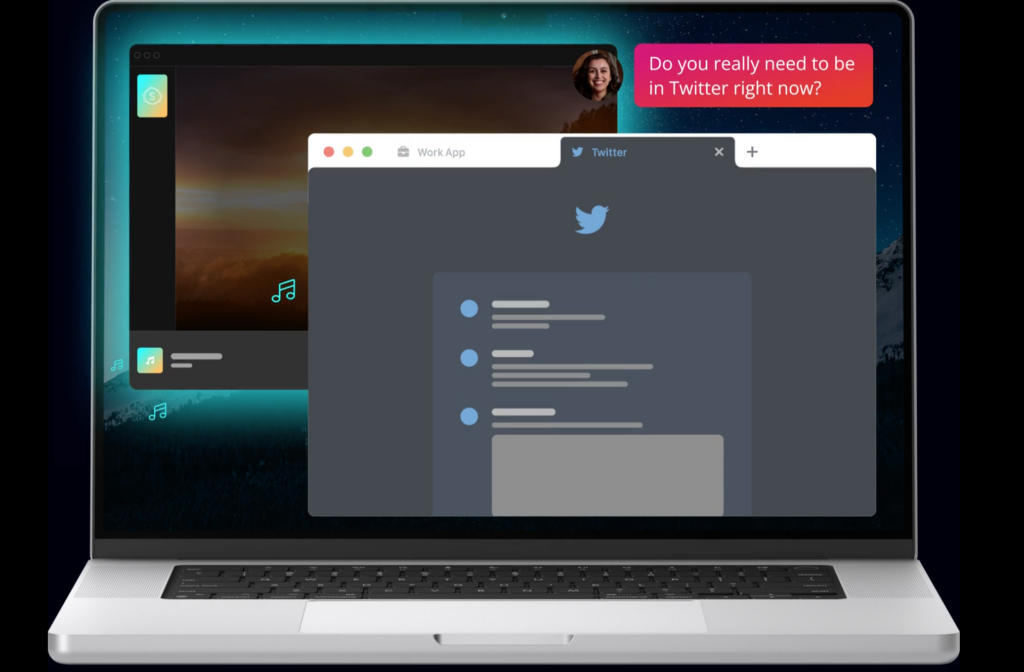
When you sit down to work, opening Sukha aims to help you get more done, which it does in part by blocking unwanted websites and apps, offering over 150 hours of science-backed music (including binaural beats) to help you focus.
And of course, they also supply you with a Pomodoro timer, as well as feedback and a subsequent score to see how well you focused, and to help you improve over time.
There’s a free 14-day trial, after which Sukha costs $10 per month, or $6.67 per month if you pay yearly. You can also use a free version with limited features.
6. Focus To-Do

This app is built around a Pomodoro timer, and offers a clean interface with customisable time lengths and the option to skip the breaks.
But it goes beyond the time and tackles a few project management features too, like a to-do list with subtasks and prioritisation, a planner, reminders, and reports on your progress.
The free version includes most of what you need, with paid versions including cloud backup and data synchronization across devices, which you can grab for $3.99 for 3 months, or $11.99 for a lifetime pass.
7. Forest

Forest is a Pomodoro timer with a twist. When you start your timer, you plant a small digital plant that grows as your timer runs down.
If you leave before the timer is up (by navigating away from the app), your plant dies, but if you make it to the end, it lives on. Get through enough work and eventually you’ll have a lush little forest growing.
It’s not all digital either, Forest has partnered with Trees for the Future, so that when you spend virtual coins earned in the app, actual trees are planted.
The free version lets you choose a plant and adjust the timer length. The paid version is $3.99 and will let you unblock certain websites, unlock different plants, plant real trees, and get detailed statistics.
8. Be Focused

Be Focused includes a Pomodoro timer and some other task management features to help organise, break down, and track your project’s progress.
There’s a free version that does a lot except let you add tags and filters, or sync across different devices, for those you’ll need the pro version, which is $9.99.
9. Session

Session provides a Pomorodo timer, blocks distracting websites, syncs across devices, and tracks your progress. You also have it automatically update your Slack status.
It really shines in its analytics and data visualisations, and helps you reflect on your focus sessions, which all help you to get better over time.
The free version includes the basic timer, but for the analytics and added features you’ll need to subscribe to Session Pro for $4.99 per month, or $39.99 per year.
10. Pomodoro – Focus Timer

This timer sets itself apart with a large selection of sound and music designed to help you focus, and the relaxing scenes of different environments.
The idea is that you get immersed in a setting that is inspiring, motivating, and keeps you chugging along in your tasks.
At the moment it’s only available on iOS devices, there’s a free version, and premium options starting at $1.99, going up to $9.99 for the lifetime premium.
11. Brain Focus Productivity Timer

Here’s an option for all the Android users out there.
With a clean and simple interface, the ability to change timer lengths, create tasks, track your progress, and block distracting apps, it does everything a good timer should.
The free version has ads, while the premium version does away with them, and gives you the ability to block apps, play white noise, and use it in dark mode—all for under $2 per year.
Time Tracking Tools:
Where timers simply count up or down, time trackers provide a more comprehensive view of time management over longer periods.
You should end up knowing how much time you’ve spent on different projects or tasks, giving you valuable insights into where your time has really gone and how you might make better use of it in the future.
12. Clockify

Clockify is an easy-to-use time-tracking app for both individuals and teams. Best of all it has a great free forever plan that includes time tracking features like timers, a calendar that you can sync with Google Calendar or Outlook, as well as unlimited projects and users, and reports and insights.
For individuals looking mostly for time tracking, the free version is great. Naturally, there are a few premium versions that offer other features, like custom dashboards, budgeting and invoicing features, forecasting and custom fields.
Premium versions start at the Basic for $3.99 per user per month, $5.49 per user per month in the standard plan, $7.99 per user per month in Pro, and $11.99 per user per month for Enterprise.
13. Timely

Given all the developments in artificial intelligence in recent years, it won’t come as a surprise to find time trackers with AI involved. Timely is just that.
Timely can monitor your activity on your device and on the web to track where your time is going. It will do this in the background so as not to be a distraction, it works with teams to ensure correct billable hours, and the AI will automatically draft a time sheet.
Despite the tracking, they state the data is 100% private, and that they don’t engage in “creepy” tracking such as monitoring keystrokes or screenshots.
While you can trial the plans, there is no forever free option. Plans start with the Basic option at $9 per user per month, which includes most of the time tracking features. There’s also a Premium option for $16 per user per month, or an Unlimited option for $22 per user per month.
14. TrackingTime

TrackingTime is an all-in-one time tracking and project management program, suitable for individuals or teams, that includes a decent free version.
With the project management features you can organise tasks in lists, boards, timelines, and projects, while it can also automatically track time spent on different tasks in the background, and prepare time sheets and reports.
The free version gives you time tracking, up to 3 users, and basic reporting.
For more functionality, including access to different integrations you’ll need either the the Freelancer option for $8 per user per month, Pro for $5.75 per user per month (minimum 3 users), or Business for $10 per user per month.
15. Toggl

Toggl is a clean time tracker with a great free version for up to 5 users.
The free account can track automatically and offline; can sync across mobile and desktop; includes unlimited projects, clients, and tags; and integrates with Google Calendar.
You can upgrade to gain additional features, from extra integrations to more detailed timesheets and reports. They start at $9 per month per user for the Starter option, and $$18 per month per user for Premium. There’s an Enterprise option for larger teams with custom pricing.
16. Multitimer

Multitimer is a phone app built to help you manage time in its broadest sense—both the long and the short-term, for whatever and as many tasks or goals you need.
You can of course set a Pomodoro timer. You can also set a kitchen timer, a countdown timer, a task timer, or a timer for ‘days without smoking’. You can set them all at once.
You can adjust start times and durations, make them autorepeat, and use ‘overtime’ periods. You can also save your timer history to export into a CSV file with an upgrade.
The free version limits you to 12 timers, if for some reason you need more, the Premium version gives you unlimited, as well as the export feature and different layout options, for $0.99 per month, $7.99 per year, or $14.99 for a lifetime.
17. Time Timer

Time Timer offers a wide range of physical products—from watches to timers for classrooms and… soap dispensers.
But of course, they also offer a timer app for desktop, iOS and Android devices. It’s a simple but easy-to-use timer, you can use multiple timers at once, adjust their length up to 100 hours, and set them to repeat up to 99 times.
The iOS and Android apps are free, but the desktop version costs $19.95.
Daily Planners With Timers:
Where a time tracker measures how you’ve spent your time, daily planners act in service of the future, when you want to plan and schedule how to spend your time. The former is retrospective while the latter is prospective.
The best daily planners will help you outline tasks and goals, prioritise them, and fit them into different time slots. And of course, it helps if they include a timer.
18. Sunsama

Sunsama is built specifically for those with ADHDD running businesses, aiming to help you manage your time with ease, stay focused, and avoid burnout.
It has an intuitive yet fairly comprehensive feature set, with a planner and calendar in which you can set goals and deadlines, and integrate with many other apps.
There’s also a dedicated focus mode, with a quick strike of the ‘f’ key the app will focus you on the next task in your list, along with a timer to help you maintain attention and track those valuable seconds.
Sunsama’s purpose is to be a great ADHD timer, and has a 14-day trial, but afterwards costs $20 per month, or $16 per month if you pay by the year, putting it on the more pricey side.
19. Lunatask

Lunatask is an encrypted to-do list, notes app, habit tracker, and daily planner. There are also a number of interesting features to be found within.
The to-do list is prioritised automatically, using productivity tools like the Eisenhower matrix and the Must/Should/Want method.
Not only does it help you track your habits, but it also has a dedicated mood tracker to help you manage your emotions, stress, and energy levels over time.
The note-taking side of it is great for journaling and can be password protected for added security, in addition to encrypting all your data by default.
There’s a good free option that includes up to 7 habits, timers, some integrations, and notes, while the full Premium version is $6 per month.
20. Tiimo

Tiimo is a dedicated ADHD timer, developed specifically for neurodivergent brains, whether that’s people with ADHD, Autism, or Dyslexia.
The interface is clear and easy to grasp, with a simple timer and to-do list helping you tick off the tasks. There’s also some AI help in breaking tasks down into more manageable chunks.
You get all of that in the free version, with the premium option (up to $59.99 for the lifetime pass) giving you extra profiles for other people, the ability to sync your calendar, and a whole lot of colours, emojis, and icons for personalisation.
21. Motion

Motion is a planner that prides itself on its AI that helps you intelligently manage your tasks and your time—claiming to increase productivity by 137%.
In addition to its intelligent calendar and project manager, Motion includes a time tracker to help you stay on track, and allows for partially completed tasks. There are also a number of integrations you can connect to it.
The price is a little steep: after your 7-day trial an Individual account is $19 per month if you pay for the year, or $34 per month otherwise. For teams, you’ll pay $12 per month per user, again if you pay for the full year, otherwise it’s $20 per month per user.
22. LifeAt

LifeAt, like all good planners and project management tools, includes what’s necessary to organise your life—a calendar, tasks with tags, a note-taking app, and, naturally, a time-tracking feature and Pomodoro timer.
What LifeAt offers that most other tools don’t is in the sound—you can integrate music from Spotify, Youtube, or Apple Music, or choose from their adaptive soundscapes which include Delta and Theta waves. You can even choose a relaxing visual backdrop.
There’s a free forever plan with one to-do list and calendar, 5 ambient sounds, the Pomodoro timer, and some limited backgrounds, but no daily planner. The Pro version unlocks the rest for the ‘early bird’ rate of $12 per month.
23. Llama Life

Llama Life is a planner that puts its Pomodoro timer front and centre. You can add tasks, break them into subtasks, and then run the timer as you flow through them. At this point, it’s a web-based app, but there are plans to release an app.
Because it focuses on doing this one thing so well, it’s easy and intuitive to use. They’ve also designed it to play a role as an ADHD timer.
You can try Llama Life for free for 7 days, after which it’ll cost $6 per month or $39 per year.
Physical Timers
Such is the nature of the modern world that almost everything is done online or on one of our many smart devices. All the aforementioned timers, trackers, and project managers are apps or programs.
But, not everyone desires to rely so heavily on such devices, sometimes you want a physical object, something that stands alone and does nothing except help you keep time on your side.
24. Time Timer

We mentioned Time Timer above, as they have timer apps for your smartphone and computer, but they also have a wide selection of physical timers.
The pick of the bunch is likely the popular 120-Minute timer, which has proven effective for those with ADHD and Autism.
It costs $36.95 and comes with the Desktop Time Timer app that normally costs $19.95.
25. Ticktime Pomodoro Timer

This hexagonal timer starts as soon as you flip it over. It has 6 preset times, one on each side, so place it on the one you want and off you go.
If none of the presets will do, you can set the time yourself with the buttons on the front face, and it can count up or down. It charges via USB and should last 20 hours of continuous use.
Coming in at $59.99, it’s more expensive than others, though the design and features hint at the reason why.
26. Cube Timer

The Cube Timer can also be started, paused, and turned off by simply turning it to a particular side. It has a nice simple look to it, and is available in black or white, with two different preset time options: 1-3-5-10 minutes, or 15-20-30-60 minutes.
A red light will let you know the timer is still going, while an adjustable sound will alert you when time’s run out. One drawback is that it runs on 2 AAA batteries, so you will need to replace them eventually.
At $16.99, the Cube Timer is affordable, and does all you could want from an ADHD timer.
Finding Your Ideal ADHD Timer
Tracking time is essential for people trying to make the most of the day, to get things done and to do it efficiently.
But the brain, great as it is, doesn’t track time as well as we might want. Sometimes it goes by fast, others far too slowly. Unless we sit and actively focus all our attention on counting away the seconds, we can’t be sure how much time has really passed.
No wonder time trackers are so popular and prevalent. We need them, depend on them, in all their shapes and forms.
In their most basic form, they count for us, letting us focus our energies on the task at hand. But as we’ve seen, many time trackers come bundled with a wealth of other useful features, from daily planners and project managers, to soundscapes and digital forests to help set the mood.
Whatever form of an ADHD timer you’re looking for, physical or digital, simple or comprehensive, there’s sure to be something that fits your requirements.
- 10 Tips, Tricks And Tools To Overcome ADHD Paralysis - March 19, 2025
- 10 Interesting Facts About Adult ADHD And Mental Health - March 18, 2025
- 15 Ways To Manage ADHD Without Meds By Biohacking Dopamine - February 14, 2025